Applying Designs
You apply designs from your Design Library to selected controls in your projects by using the Design Gallery. The gallery will show you all the applicable designs by filtering all the loaded designs in all of the Design Palettes by the type of the currently selected component. A single click on a Design in the gallery will redesign the control in your project to match the design in your gallery.
By default, applying a Design that specifies a name for the control will not set the name property. This allows you to keep the names you have chosen for your existing controls. If you want to change the name of the control to the name specified in the Design, you can hold down the shift key as you click on the design.
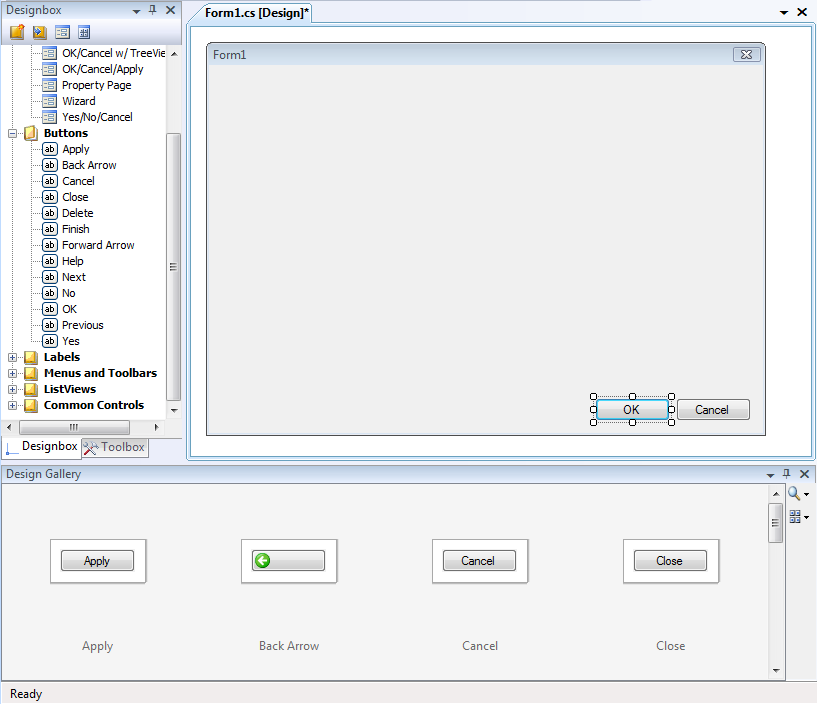
| Design Documentation | This button lets you select a design in the gallery and see the details and documentation about that design in the Design Documentation Dialog. | |
| Design Gallery View | This drop-down button lets you select the view style for the gallery. You can select either the Preview, Large Icon, Small Icon, Tile, List, or Details style. |

