There are 2 kinds of file types that Designbox uses. The first is a Design Palette file that contains all the Designs in a palette. These files end with a .dpx extension. The second file type is a Design Library file and has an extension of .dlx Both are Xml files.
The Design Repository is a folder and set of sub folders that contains all the Design Palette files so that they are all located in a single place. The default location for the repository is a folder called "Design Palettes" that will be created within your Visual Studio folder, at the same level as your Visual Studio Projects folder.
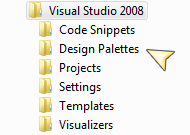
Design Palettes can only be loaded by Designbox from the Design Repository. Newly created Design Palettes will be created at the root level of the reposistory and shared palettes must first be imported into the repository before they can be loaded. The Designbox window contains toolbar buttons and dialogs that manage the repository for you.
The Design Library file contains the list of Design Palettes that are available for use within Designbox. This is the same list that you will see within the Designbox Window. You can have dozens or even hundreds of Design Palettes in your Design Repository but the Design Library file contains the list of palettes that you want to work with at that moment. The Designbox Window let you manage the loading and unloading of palettes from the Design Library.
The Design Library file is located in your Local AppData folder at "AppData/Local/StudioWorks/Designbox/2.0/Designbox.dlx".

